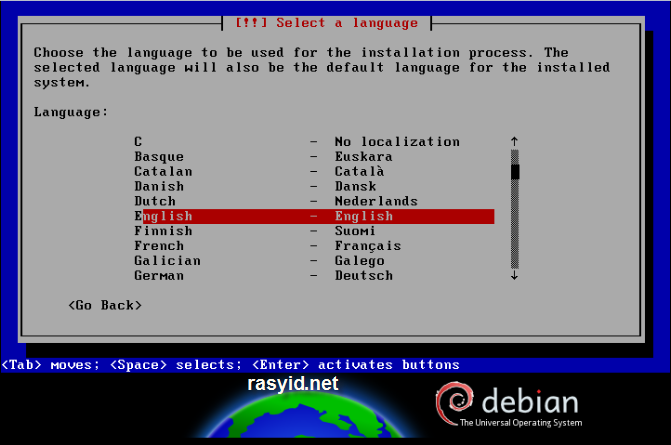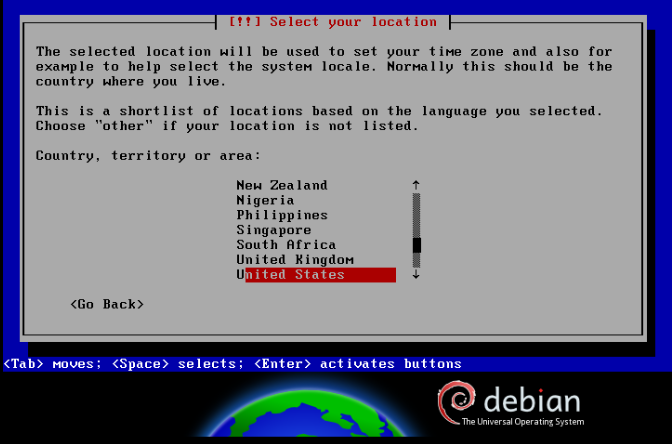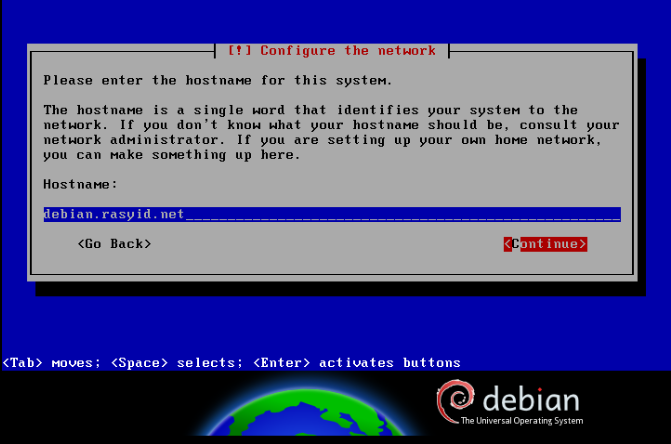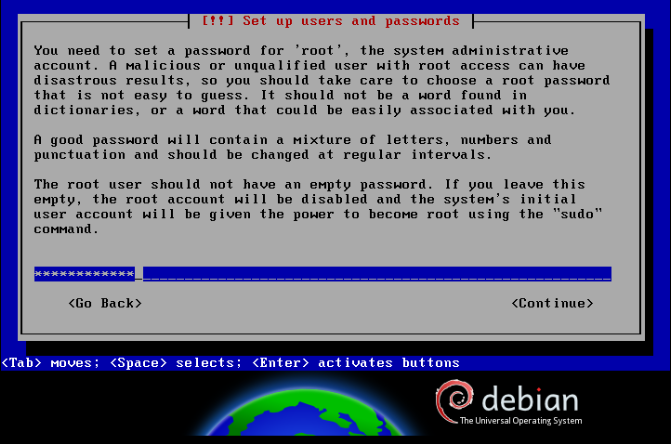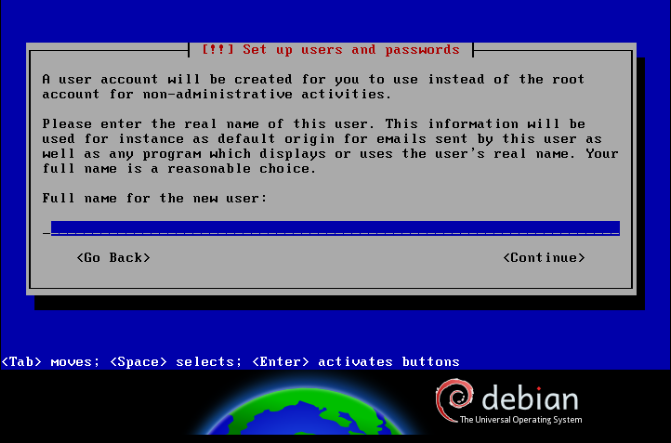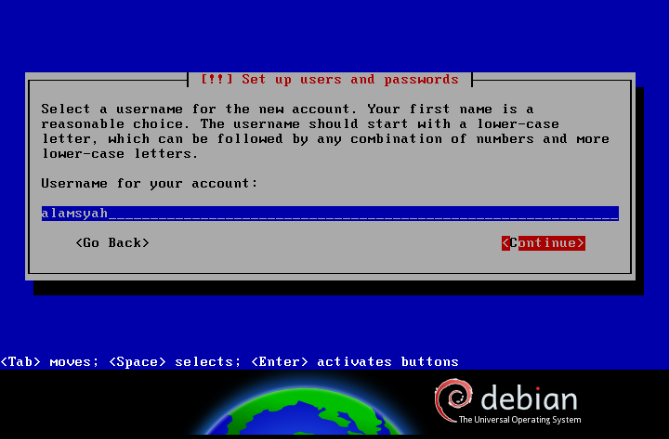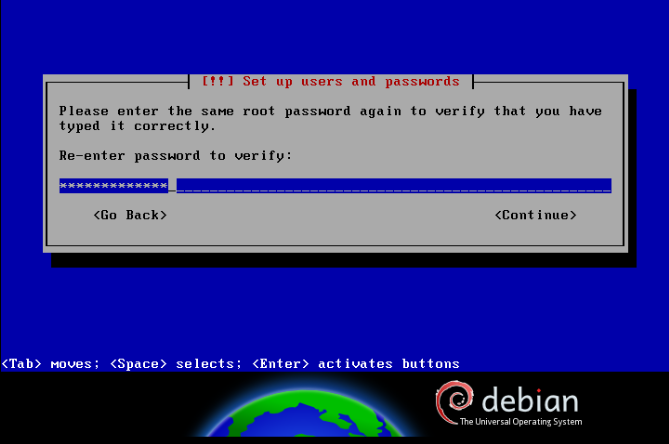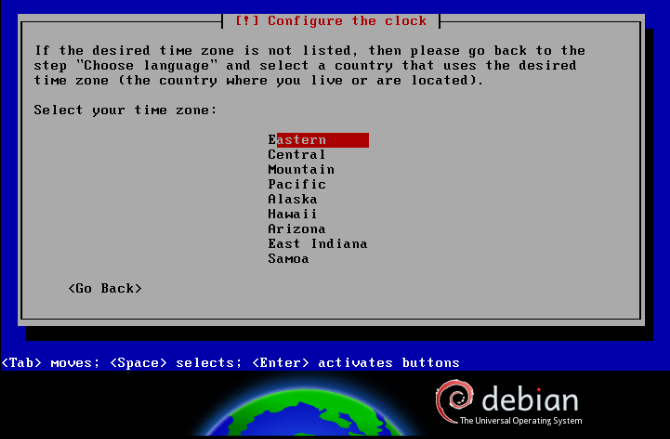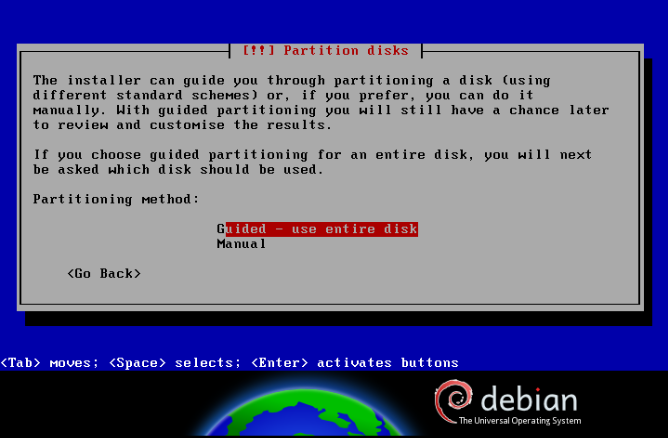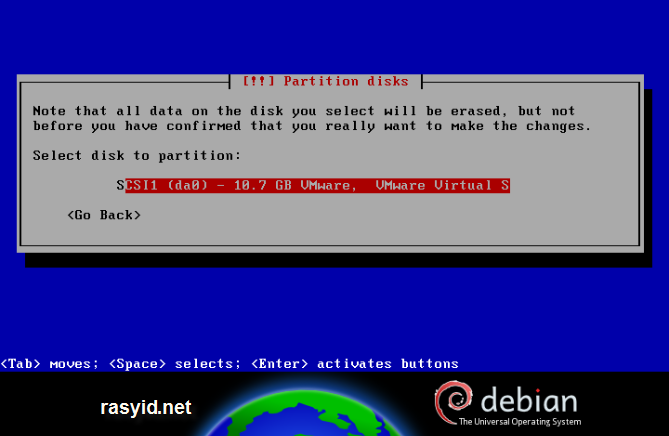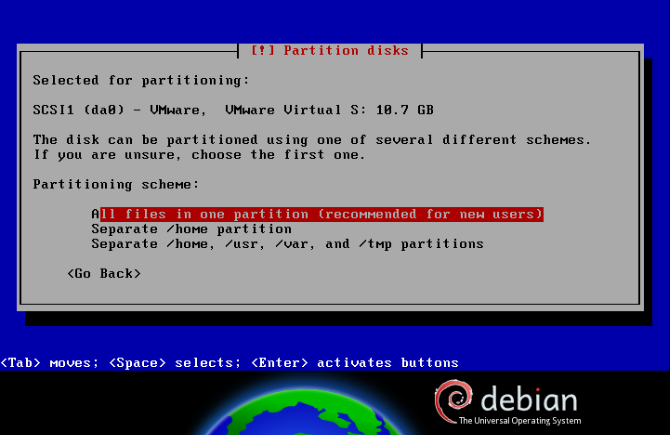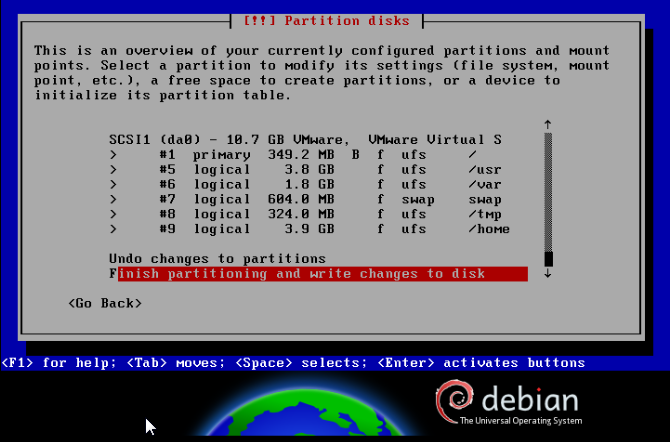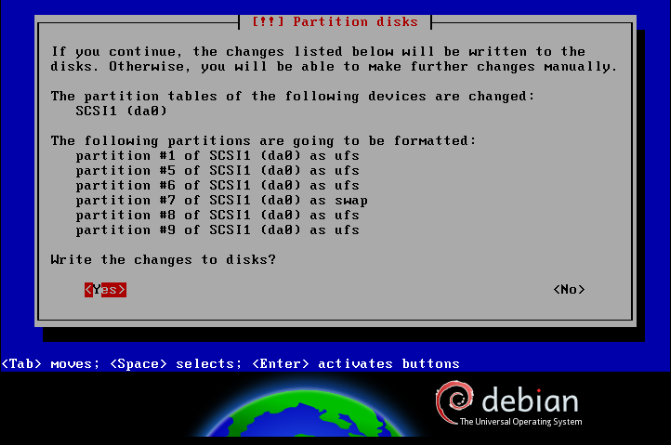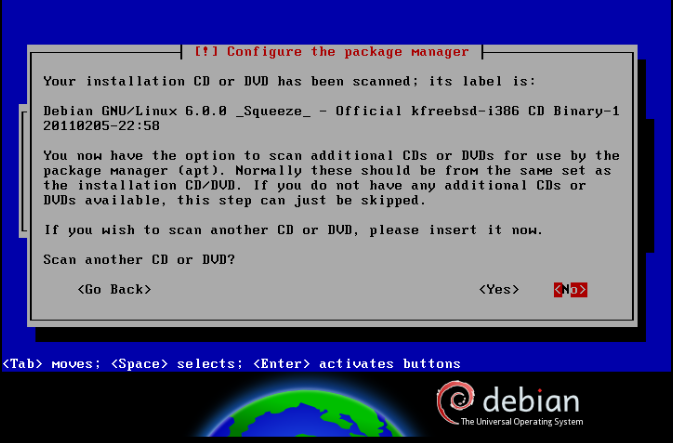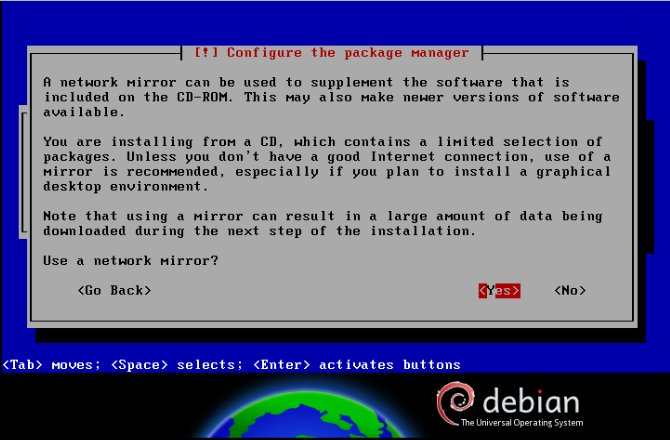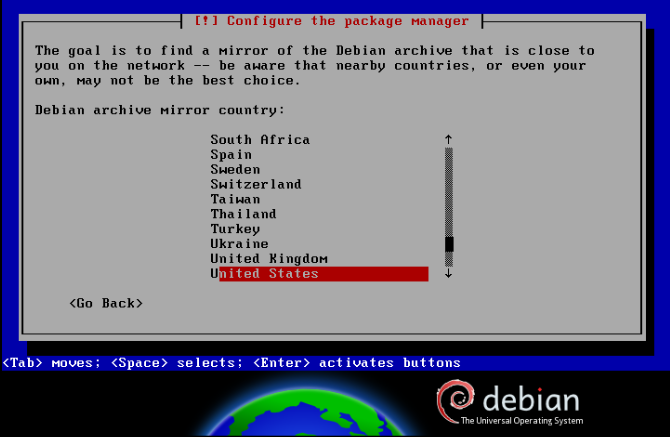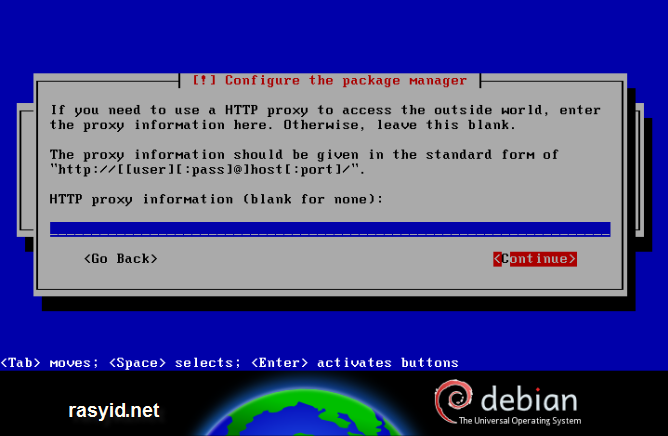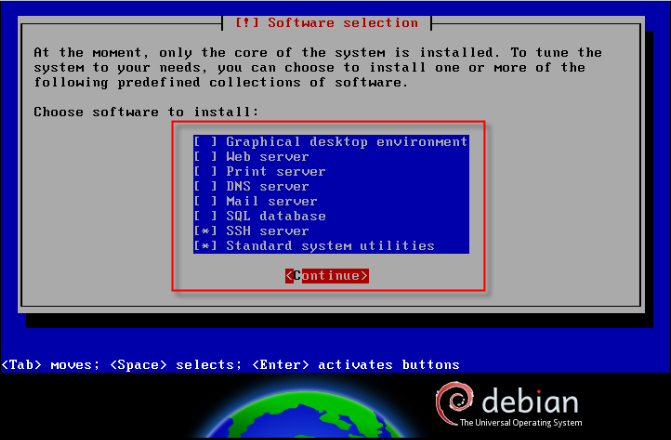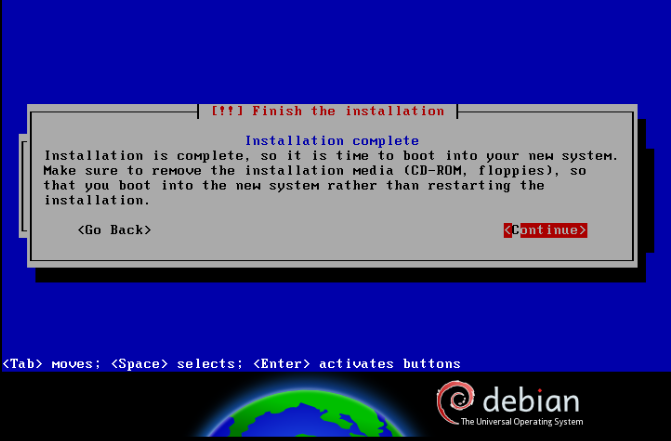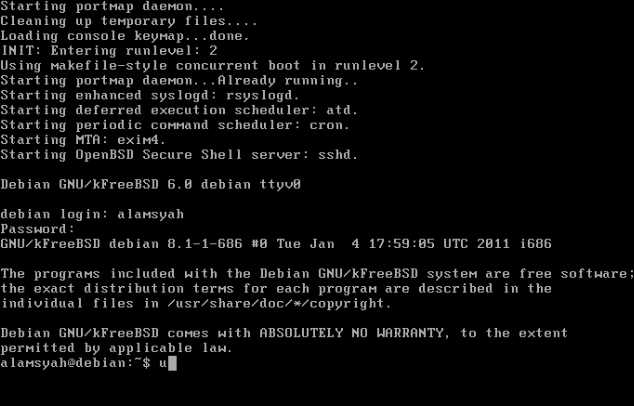This post got delayed very long, I’ve already create the video since Februari 22 2011 but still have no time to publish. I just curious on how Debian and FreeBSD work in one place called Debian KFreBSD and as always everything just start from installation step and that is the main reason why I write this post.
Lets get start!
Get latest version of Debian KFreeBSD and do installation with VMWare.
Choose Default Install.
Choose English as installation language.
Select Location : I choose United States.
Installer will load everything needed.
Configure network
Enter Hostname and since I have DHCP server, the ip address configure automatically.
Set up users and password.
Enter full name
enter username
enter password twice
Configure the clock by pick time zone.
Partition Disks
I choose the easiest one : guided
Select disk to partition
Choose : All files in one partition for partition scheme.
Finish partitioning and write changes to disk.
Write the changes to disk.
Scan CD/ DVD.I choose No since I only have one iso file. (equal to one CD).
Choose Yes for network mirror as I count on my internet connection for install process.
Choose United States as mirror country.
Select one archive mirror.
Configure HTTP proxy information
I leave it blank since I don’t have proxy.
Choose software to install, I only pick SSH server and Standard system utilities for other experiment session.
Installer will copy everything and install required files according to above.
When system restart I enter username and password.
Seem great, I can see I’m in the right prompt.
I’ll continue my experiment in other time, see you.